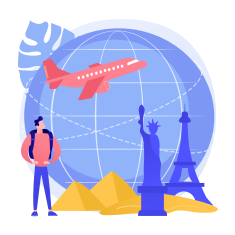What’s eSIM?
eSIM provides an easy way to connect to cellular networks without a physical SIM card. Forget about roaming charges and unreliable connections—eSIM has got you covered in 180+ countries & regions.
Use Cases

International Travel
Users can use eSIM when traveling abroad to avoid expensive roaming charges or the hassle of purchasing local SIM cards.

Business Trips
Professionals on business trips can stay connected with their colleagues, clients, and emails without relying on insecure public Wi-Fi networks.

Call & Text Service
eSIM also supports call and text services, providing users with a complete communication solution that includes phone numbers.
How to Get an eSIM?
Getting started with our eSIM service is simple and takes just a few minutes. Follow these steps to purchase, install, and activate your global data plan:
- Check Device Compatibility
Ensure your smartphone or tablet supports eSIM technology and is unlocked by your carrier. Most modern devices from the last few years are compatible—visit our compatibility checker for details. - Choose Your Plan
Browse our selection of prepaid data plans tailored to your travel needs. Select the destination country or region, data amount, and validity period that suits you best. - Purchase Online
Add your chosen plan to the cart, provide your email address, and complete the secure payment. No account creation is required for a quick purchase. - Receive Your eSIM
Immediately after purchase, you’ll receive an email with a QR code and installation instructions. Download the QR code to your device. - Install the eSIM
Go to your device’s settings (usually under “Cellular” or “Mobile Data” > “Add Cellular Plan”), scan the QR code using your camera, and follow the on-screen prompts to install. Do this over Wi-Fi for best results. - Activate and Connect
When you arrive at your destination or when ready, enable the eSIM in your settings. It will automatically connect to the local network. Your data plan starts upon first use and works just like a regular SIM.
Frequently Asked Questions
- How long does installation take?
Typically 2-5 minutes, depending on your device. - Can I keep my primary SIM?
Yes! eSIM allows you to use it alongside your existing physical SIM for dual connectivity. - What if I have issues?
Contact our support team via email or live chat for assistance. We’re here 24/7.
Experience seamless global connectivity with our eSIM plans—designed for travelers like you!